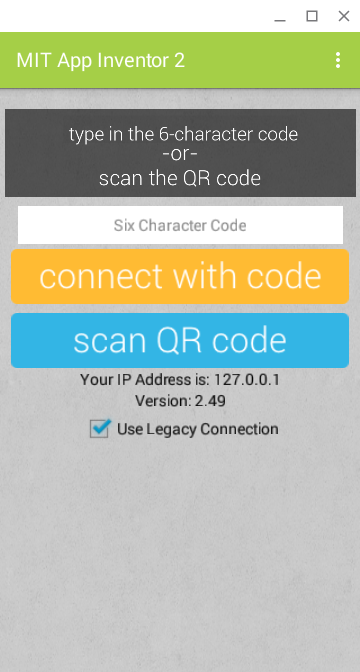百度网盘下载链接变更为: https://pan.baidu.com/s/12tRdJoz-8ocgXBdXQXMtSA?pwd=zijs (20220316)
1.MIT_App_Inventor_Tools_2.3.0_win_setup.exe, 自带的aiStarter与虚拟机。https://gte.fsyz.net/node/1885

2.aiStarter与USB数据线连手机,运行AI伴侣。https://gte.fsyz.net/node/1881
3.VirtualBox + Xamarin Android Player 【推荐】 https://gte.fsyz.net/node/1883
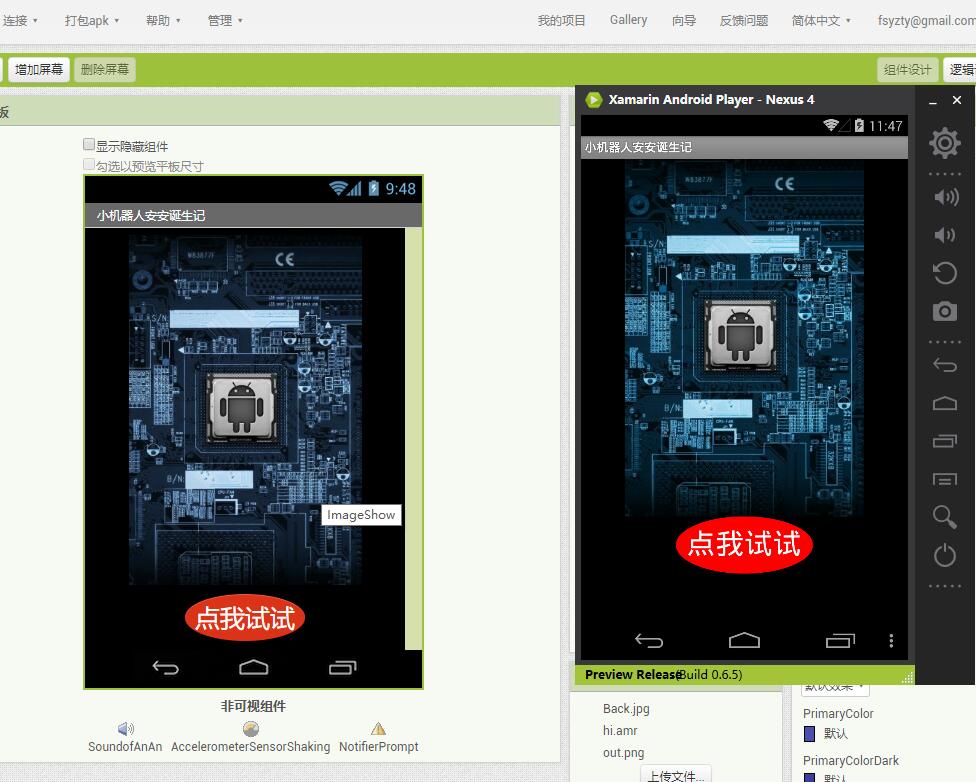
4.VirtualBox + Genymobile 【推荐】 https://gte.fsyz.net/node/1918
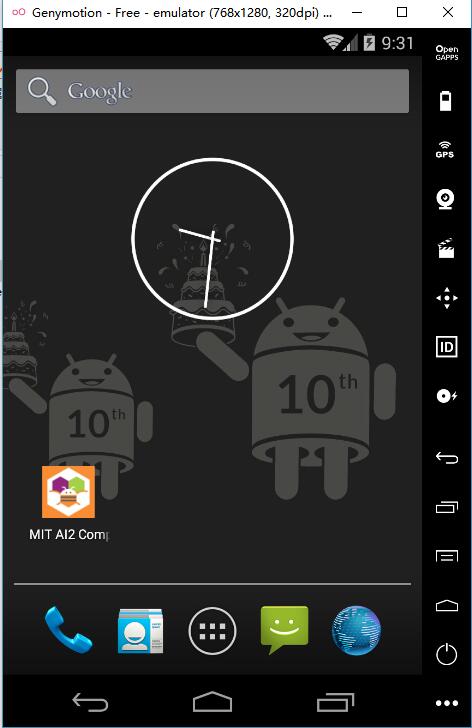
5.node.js+官方Android Emulator 模拟器 https://gte.fsyz.net/node/1921

6.【推荐】桌面版AI伴侣 以及使用2.4.7或2.4.8版MITAI2Companion APP

7.Chrome + App Runtime for Chrome + MITAI2Companion https://gte.fsyz.net/node/1927